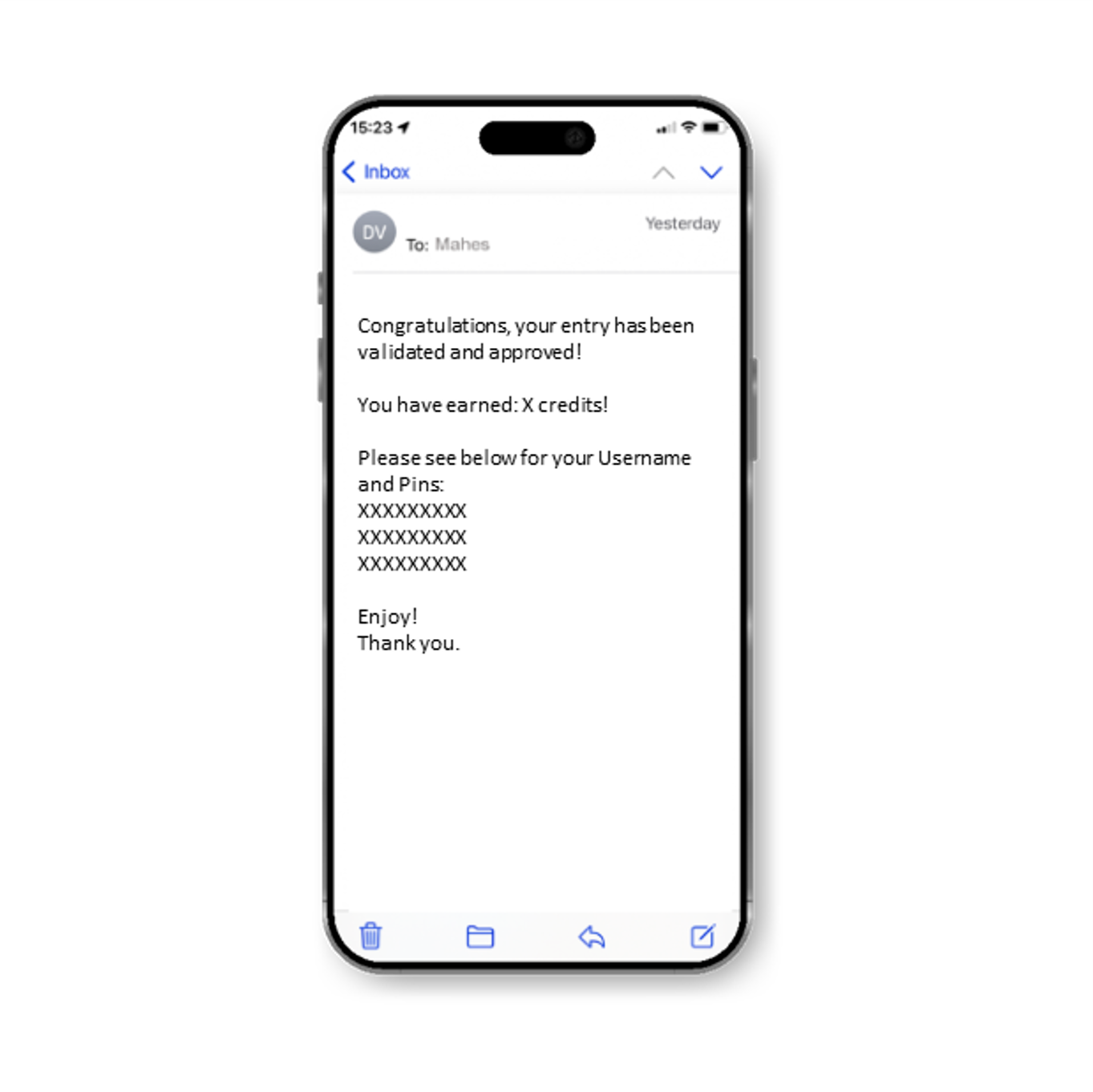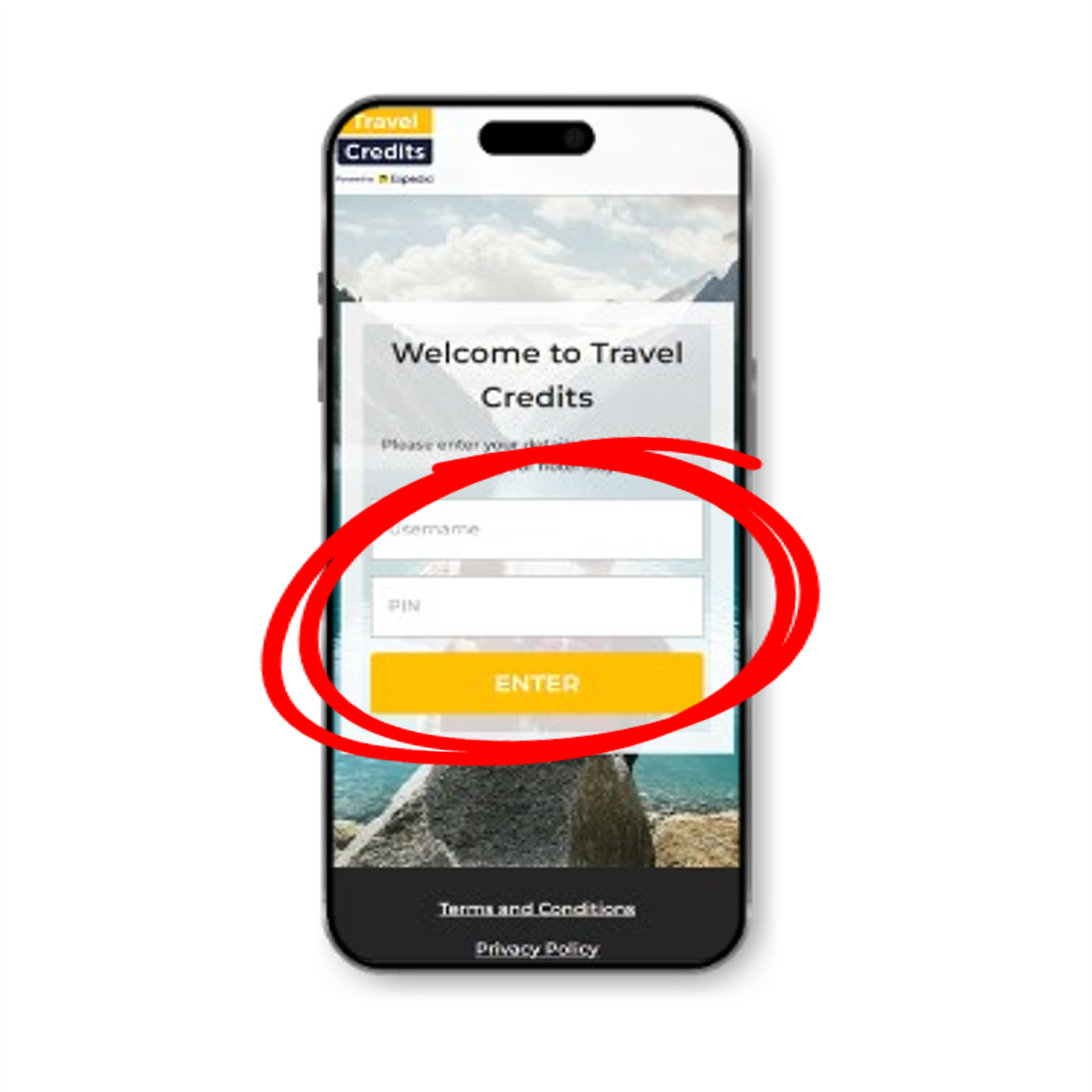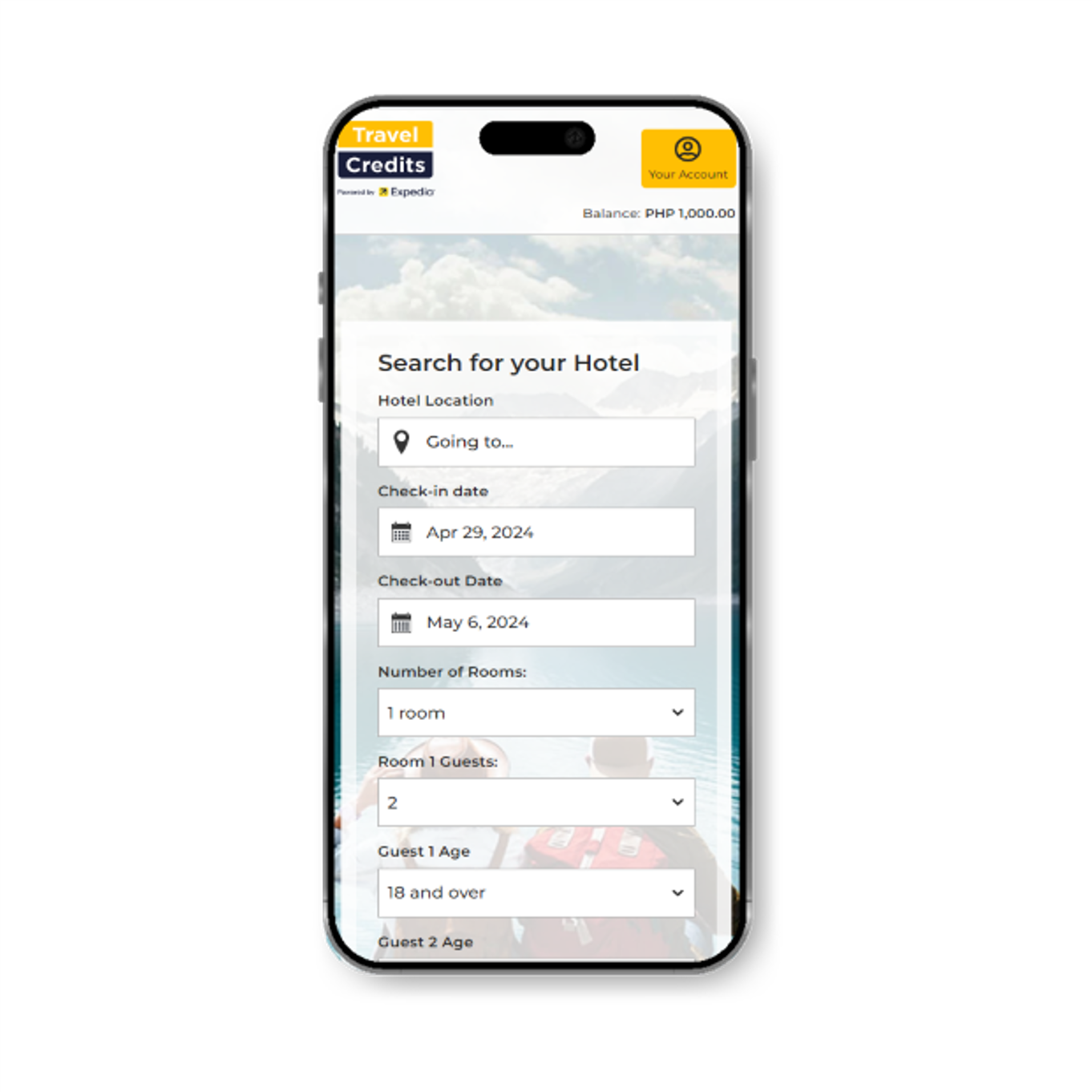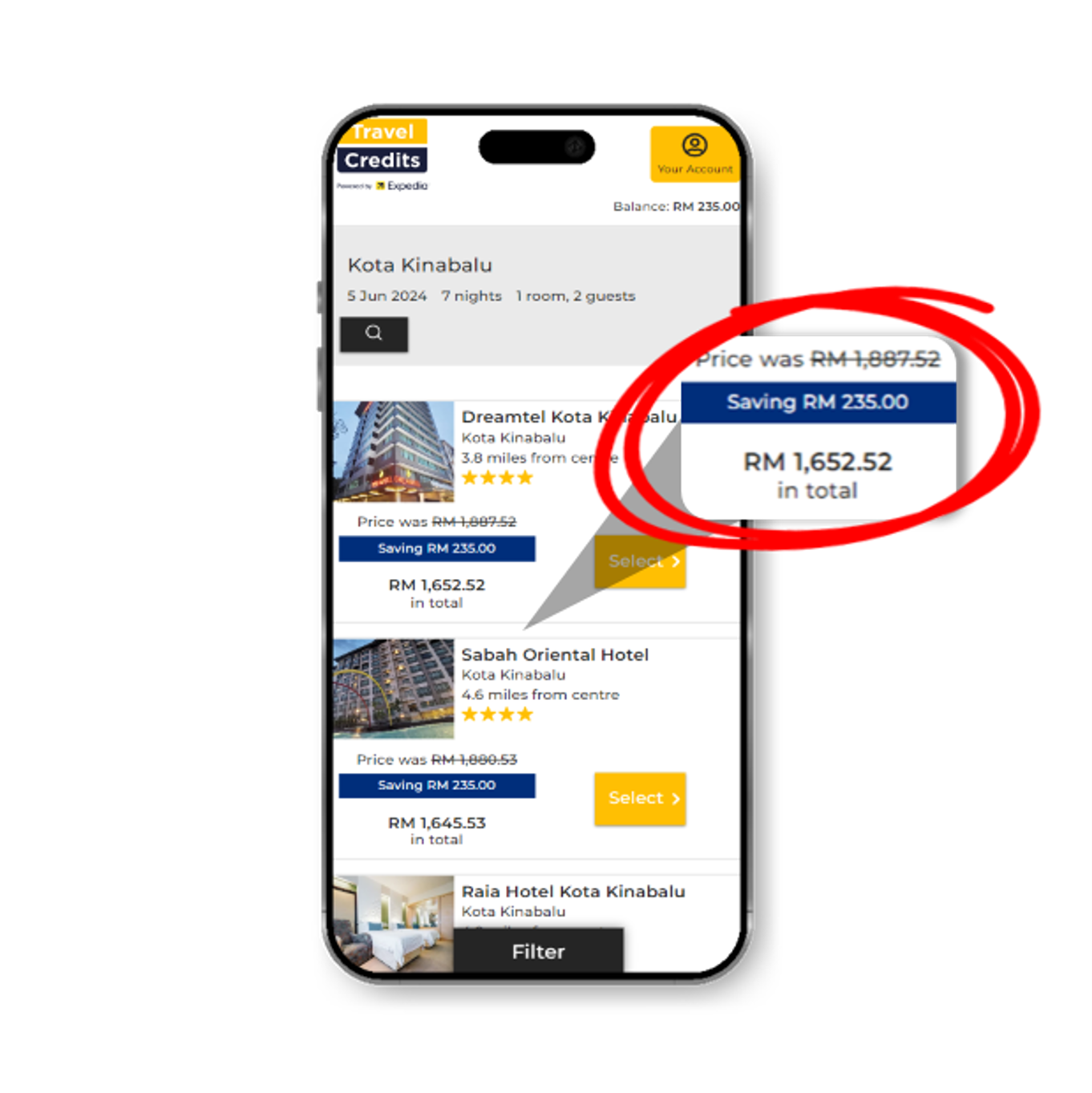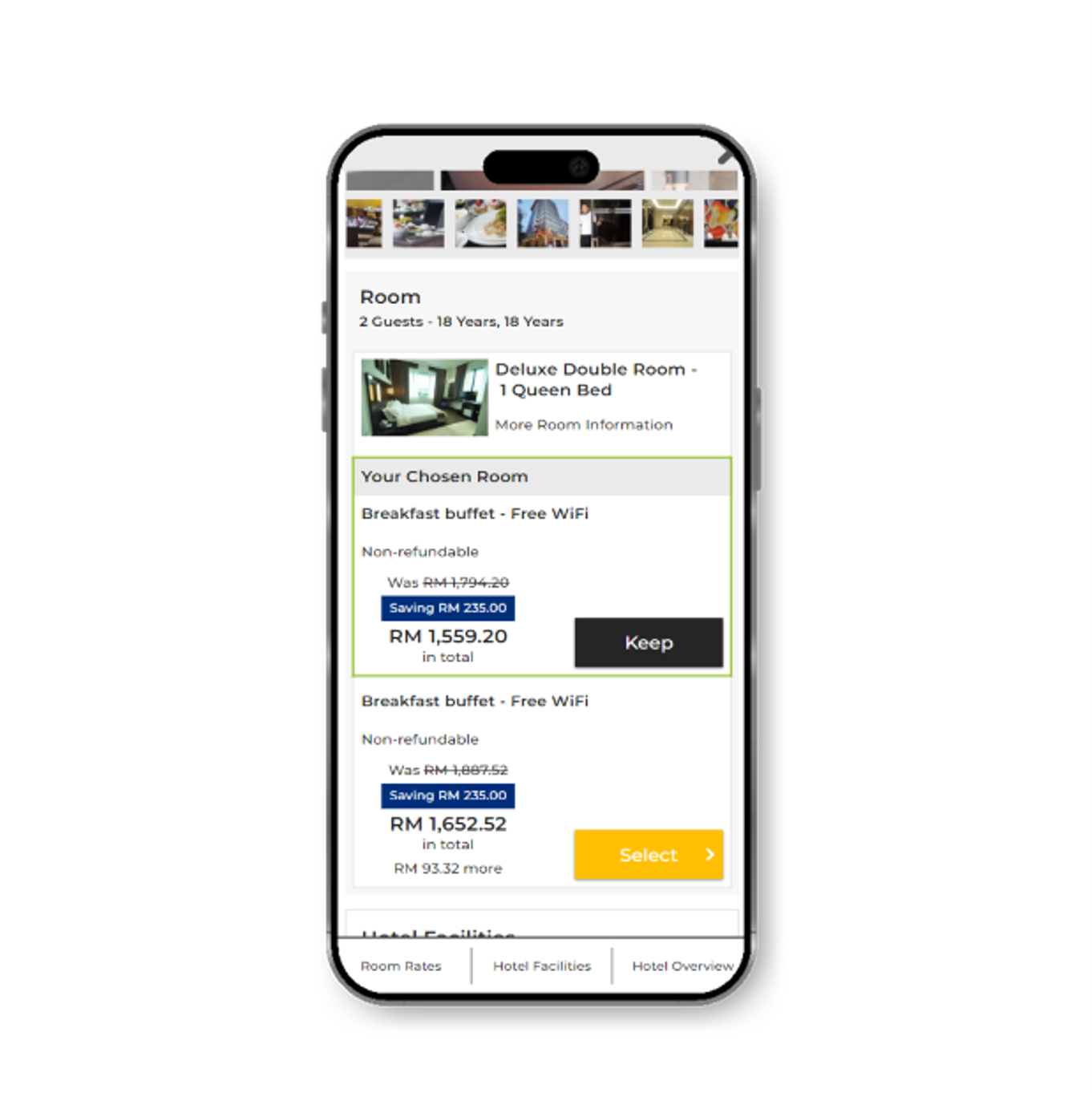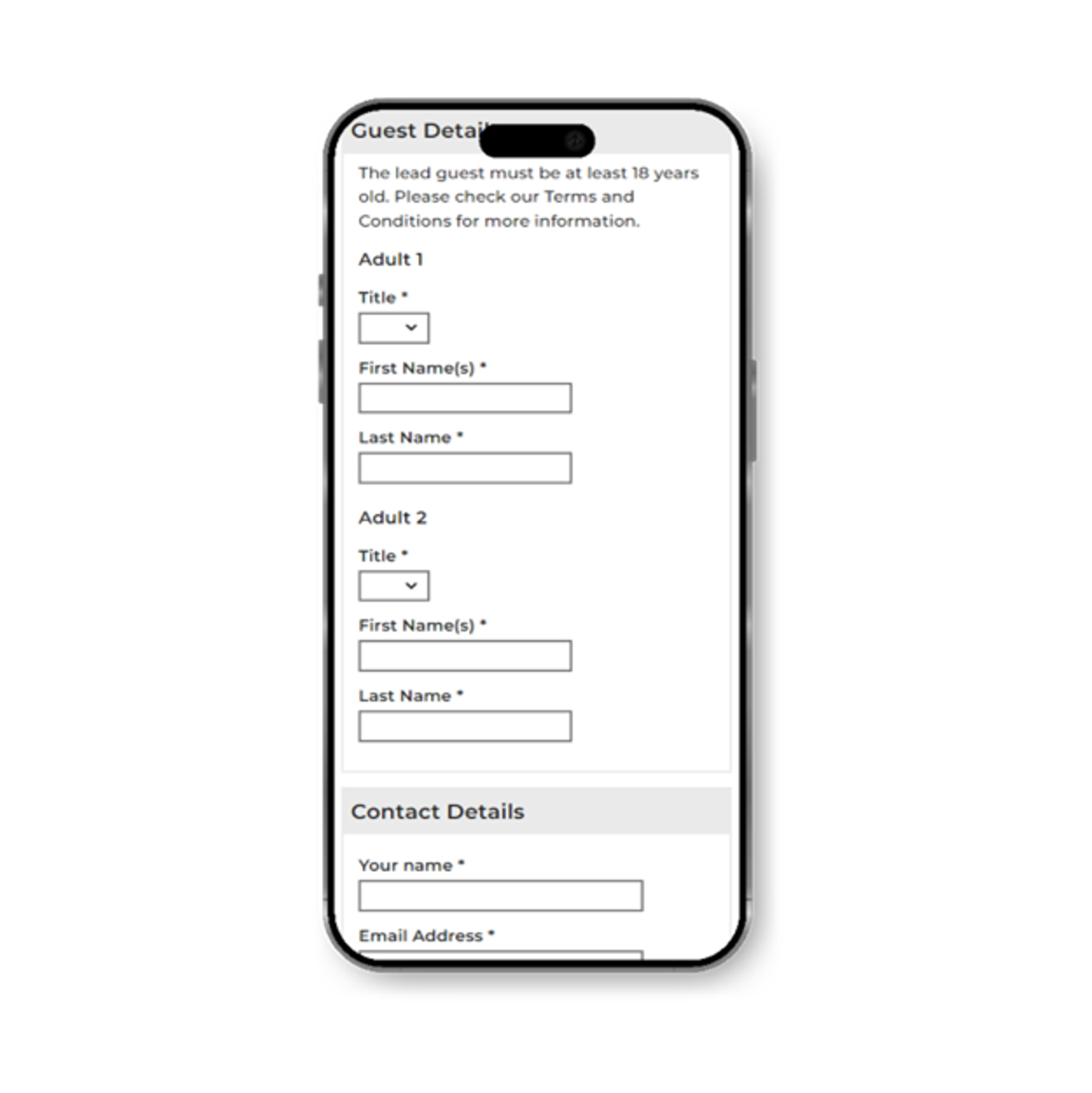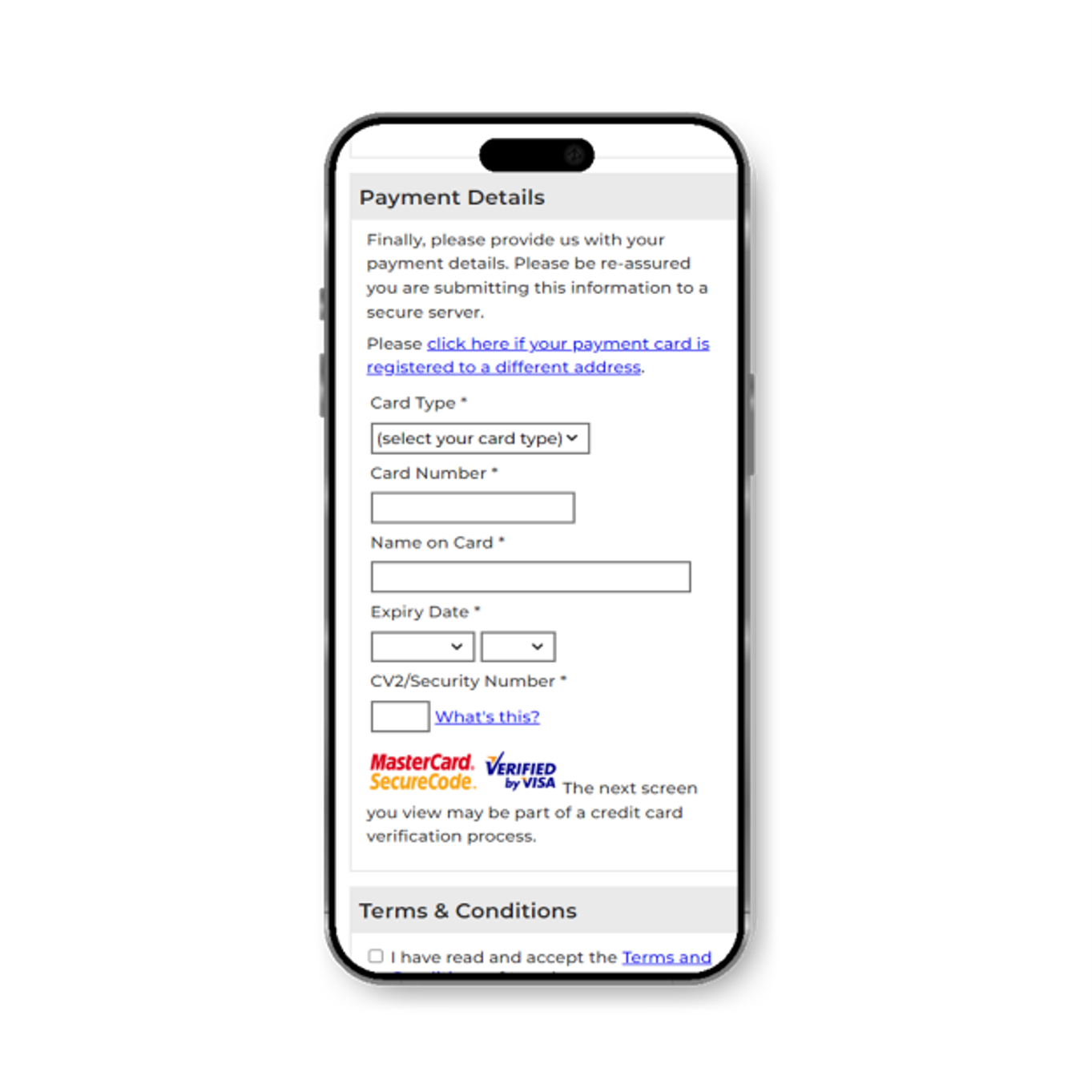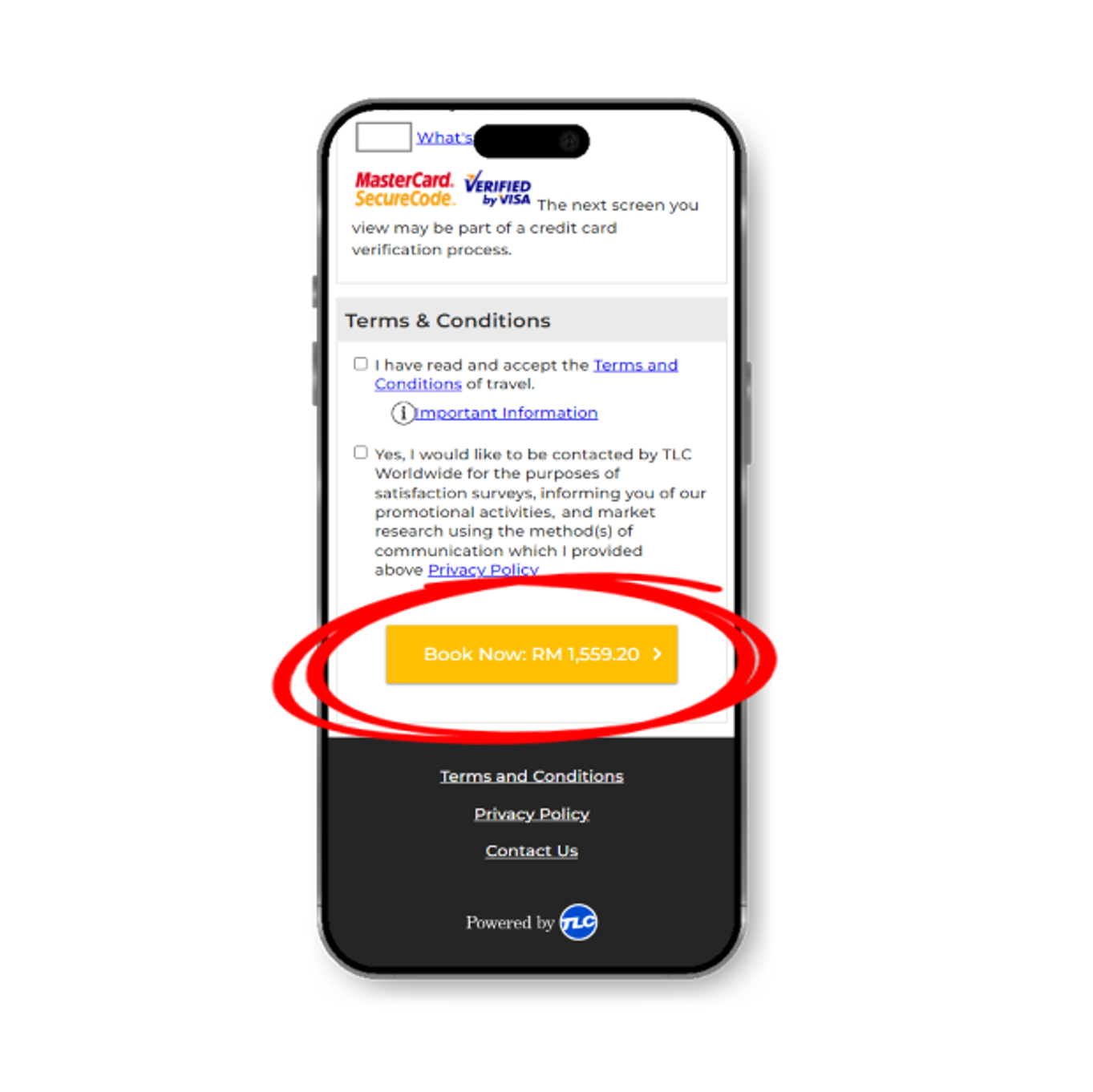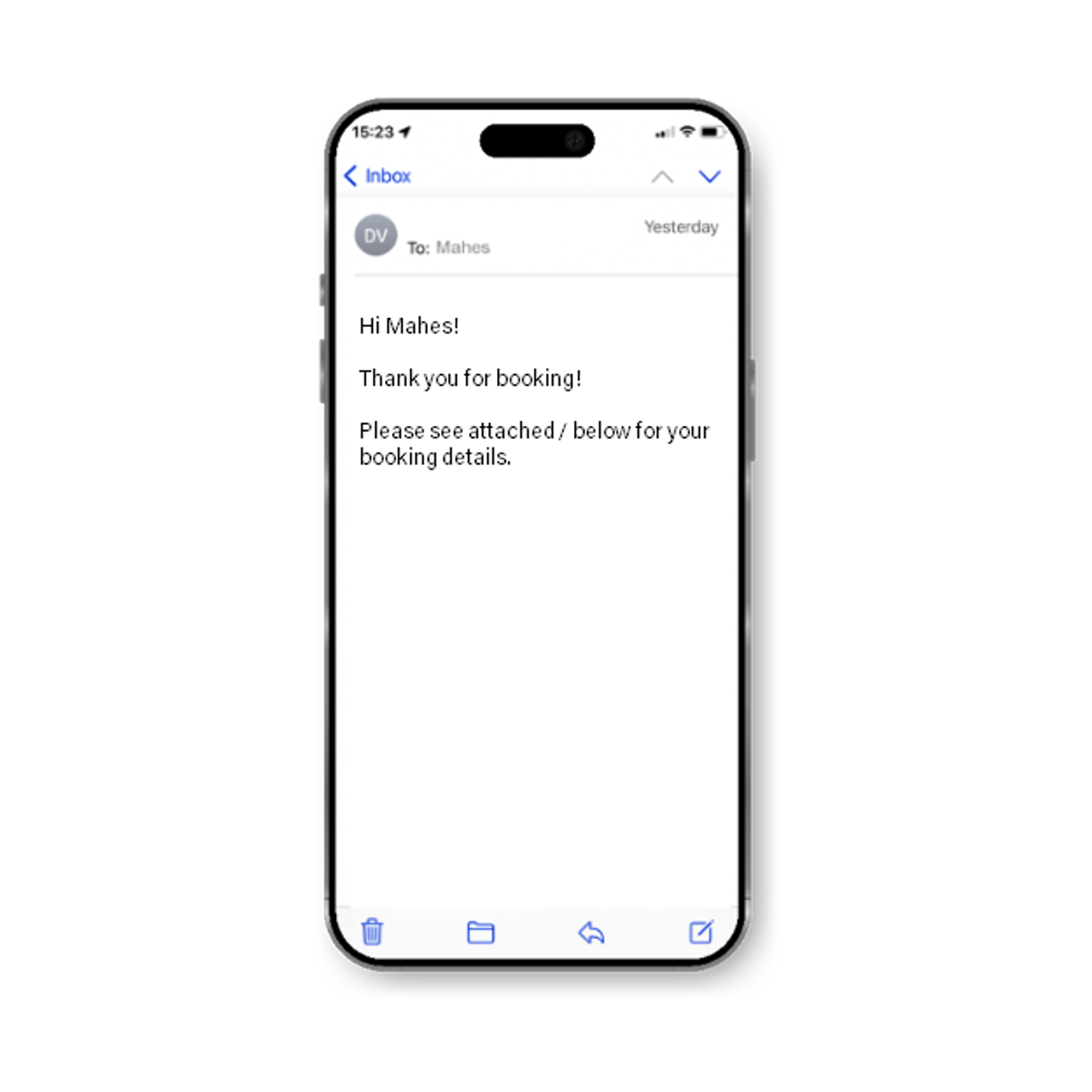STEP 1
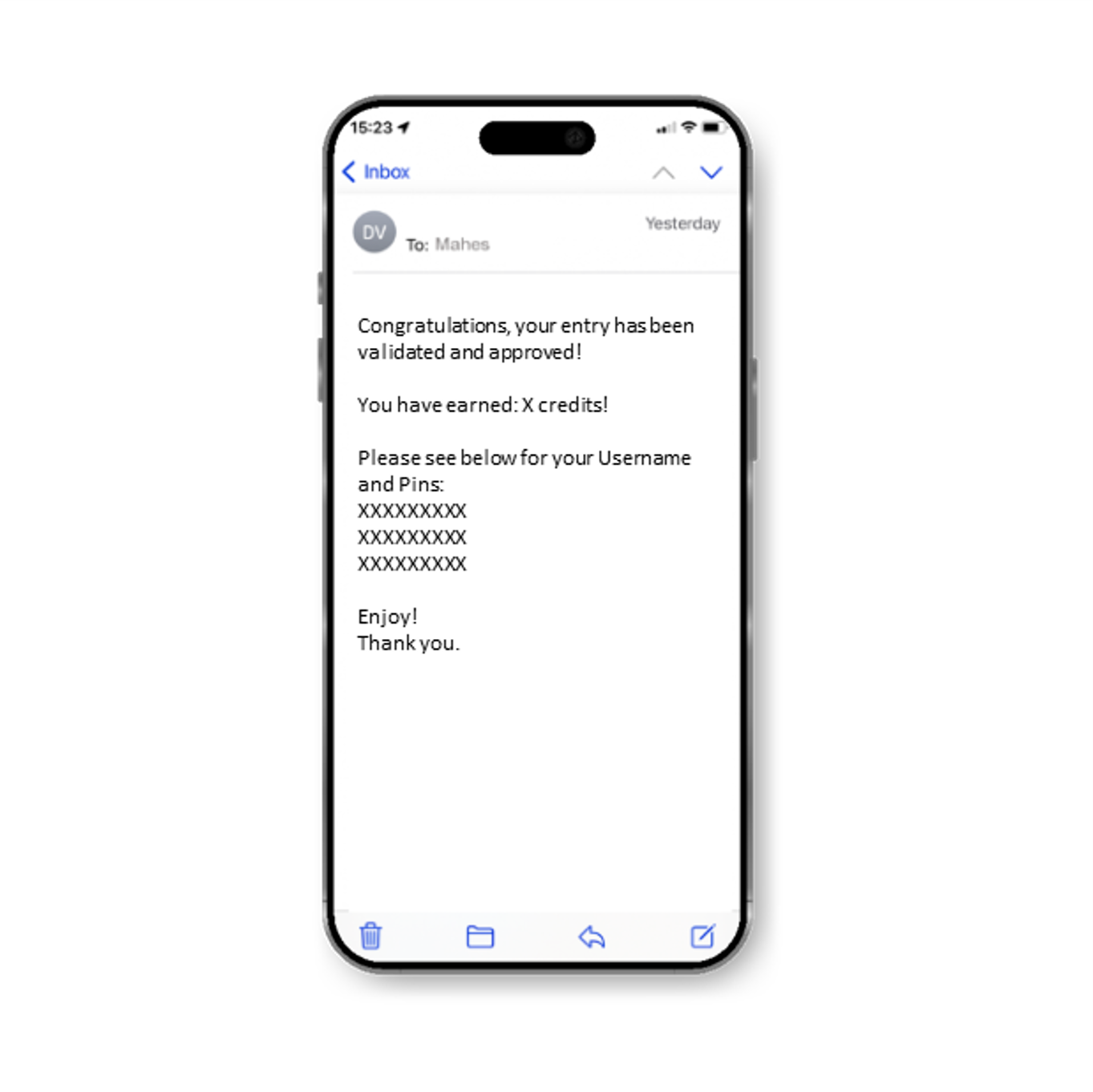
Take your Username and Pin
from the Confirmation Email.
STEP 2
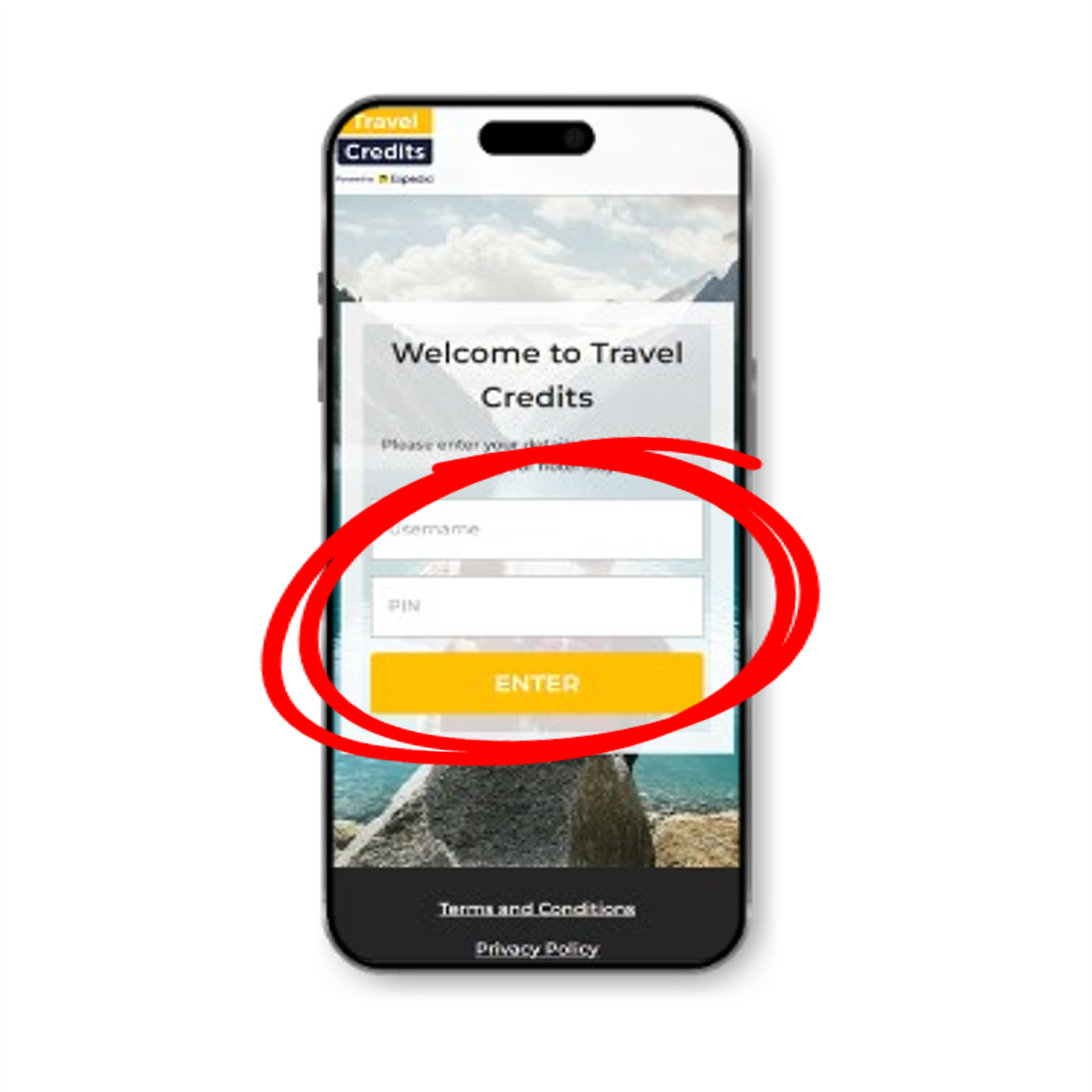
STEP 3
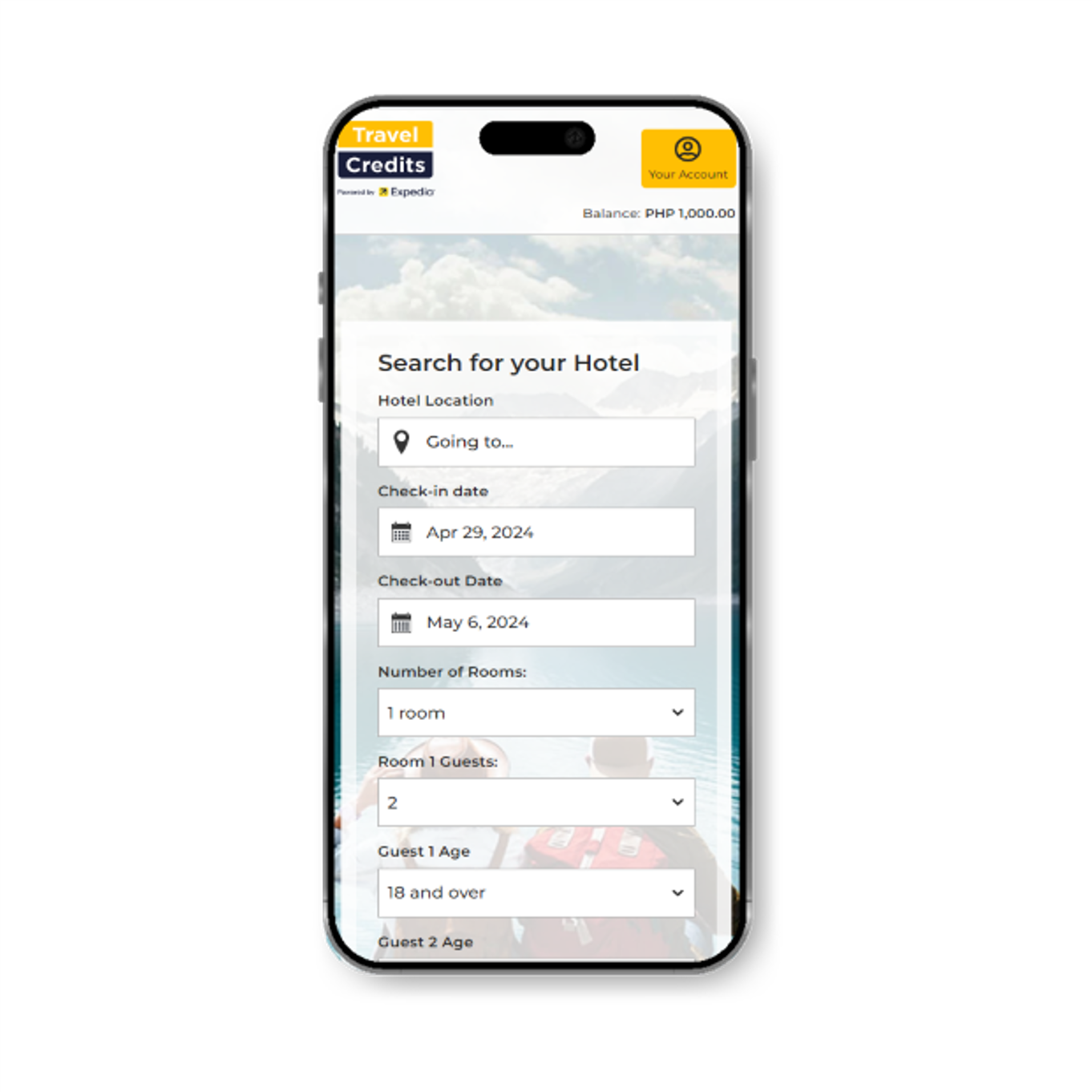
Enter your hotel stay: destination, check-in date, check-out date, number rooms, number of guests, age, and click SEARCH.
STEP 4
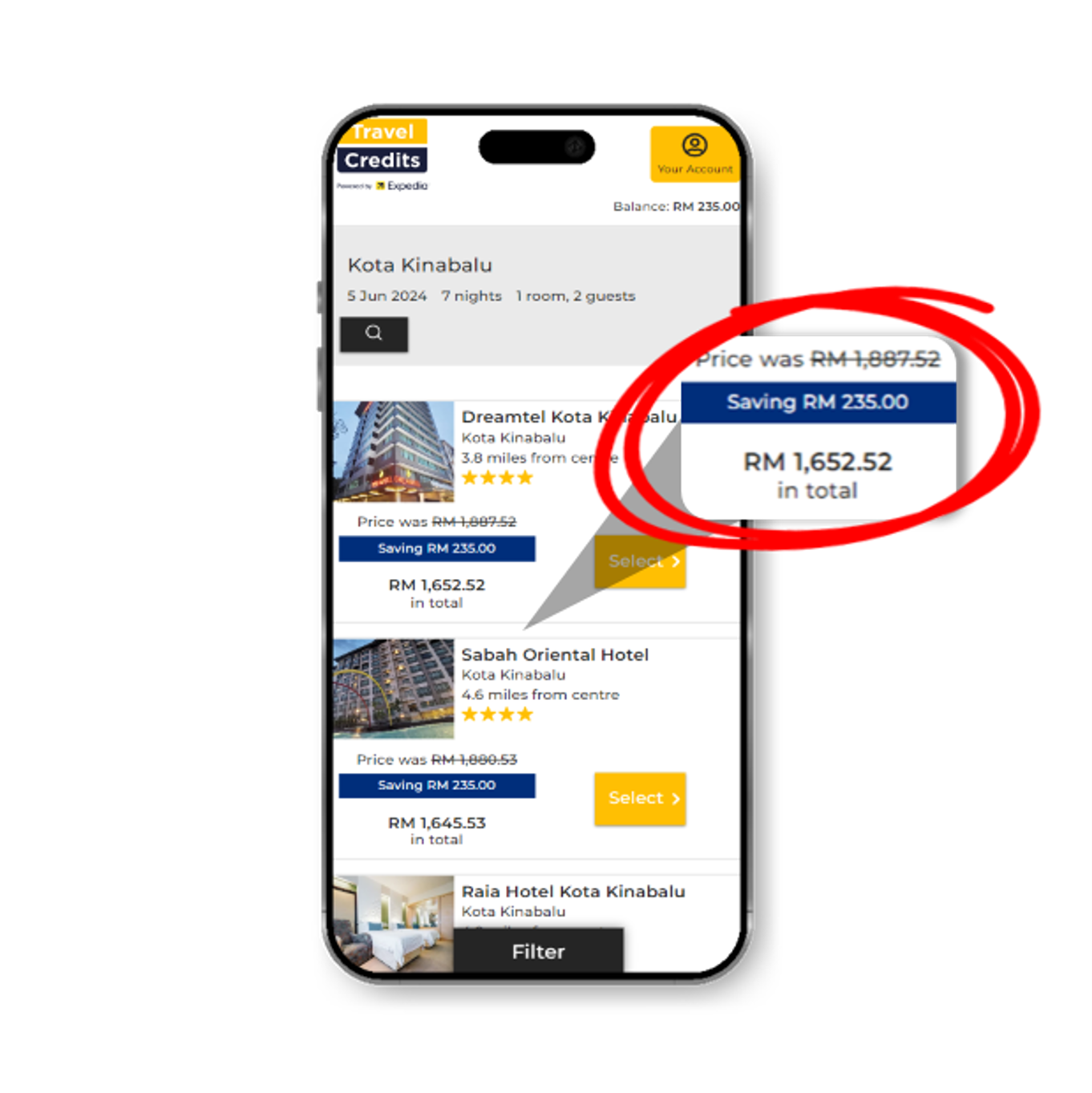
Browse through available hotels and the applicable rates with the amount of discount deducted. Click SELECT to choose your preferred hotel.
STEP 5
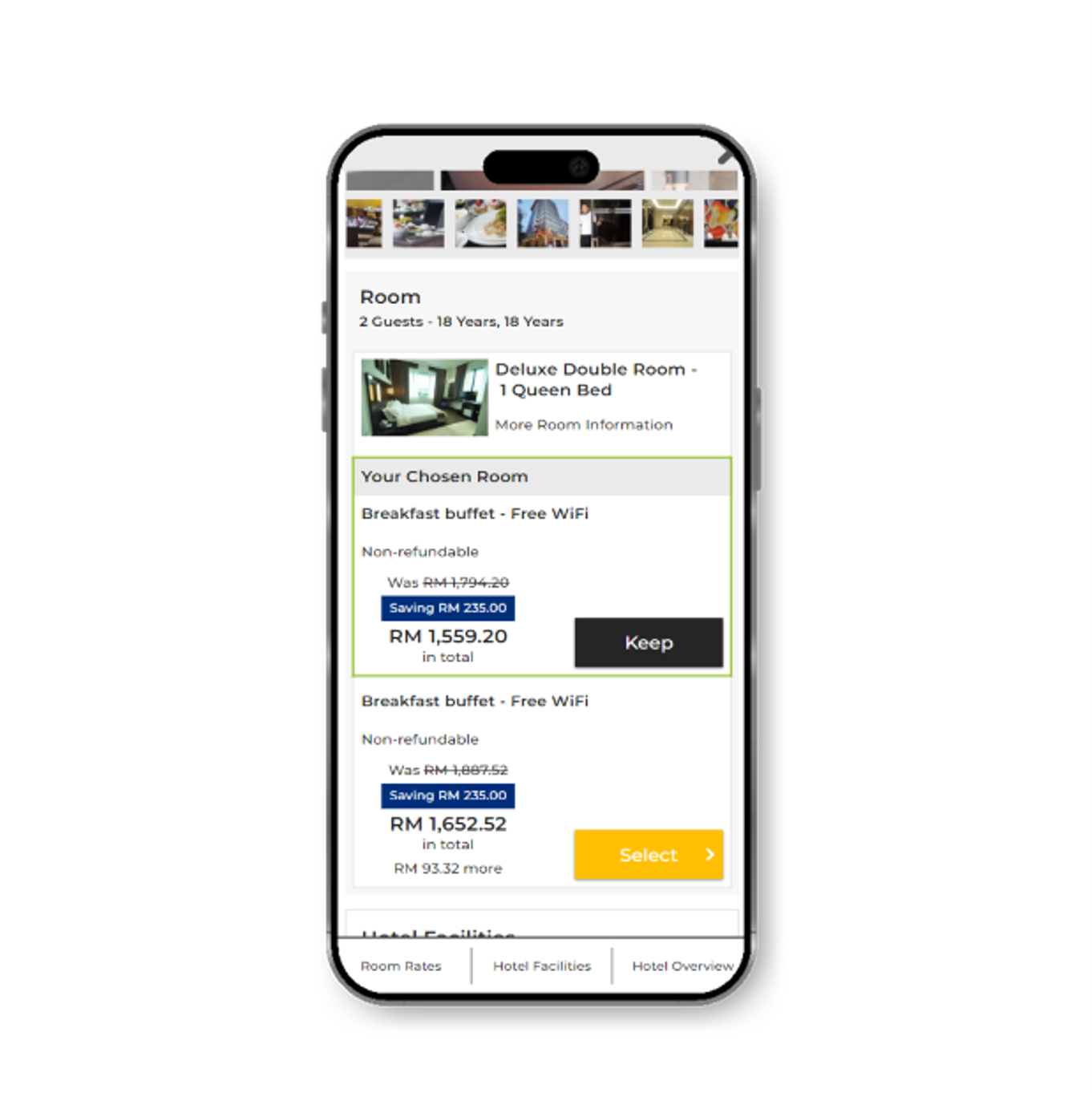
Choose your room type by clicking KEEP or SELECT.
STEP 6
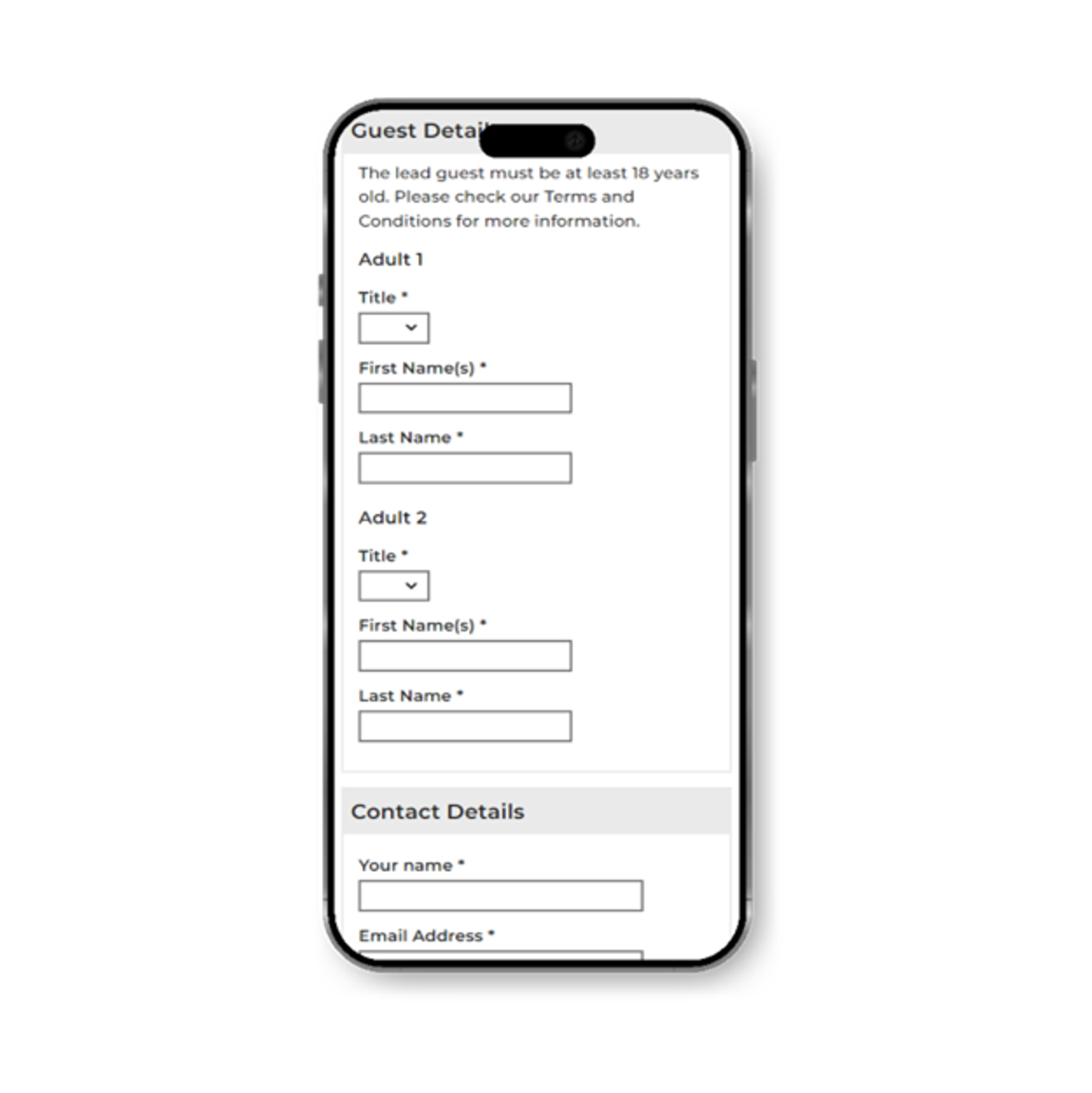
Fill in the Guest detail fields.
STEP 7
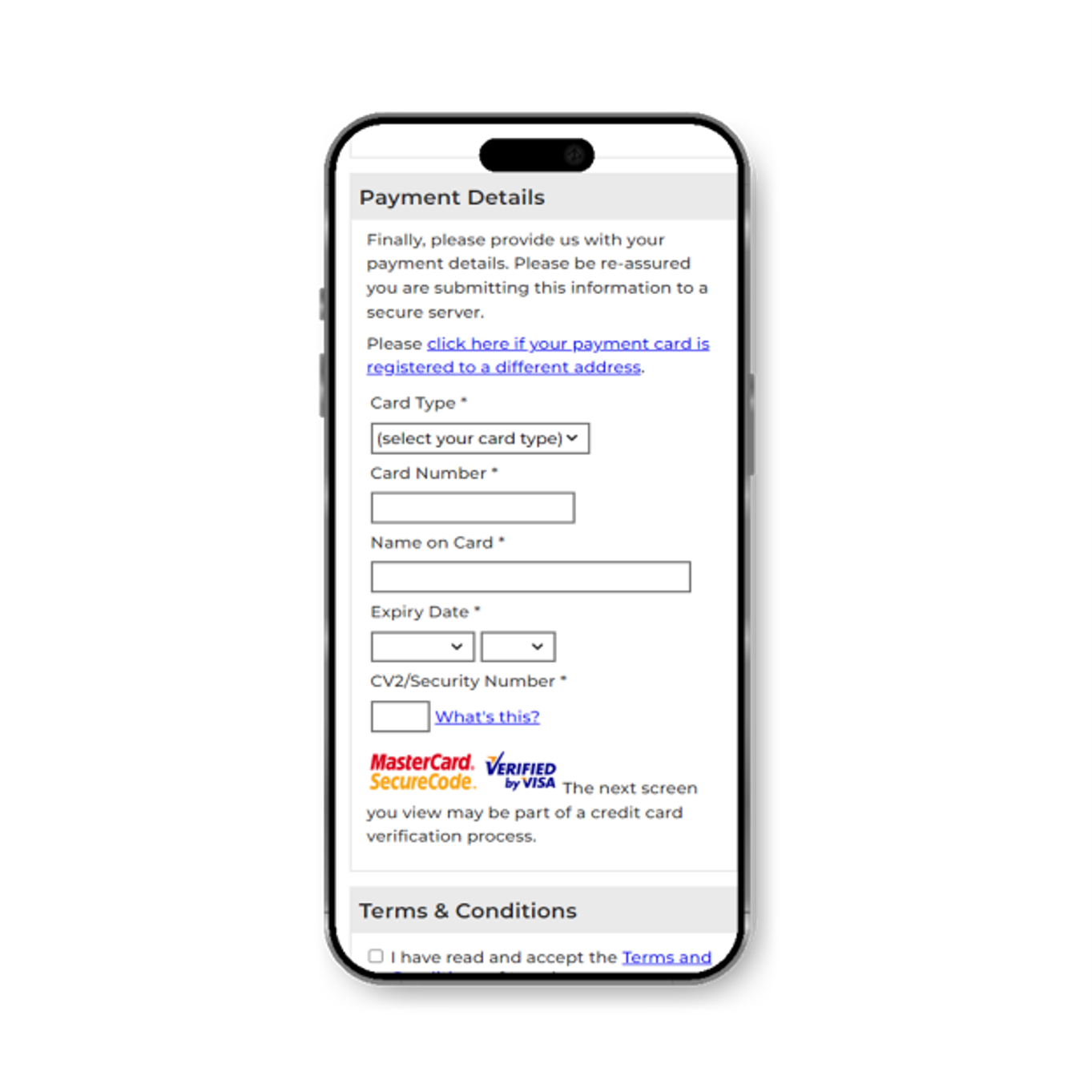
Fill in the Payment detail fields (please input a working credit or debit card).
STEP 8
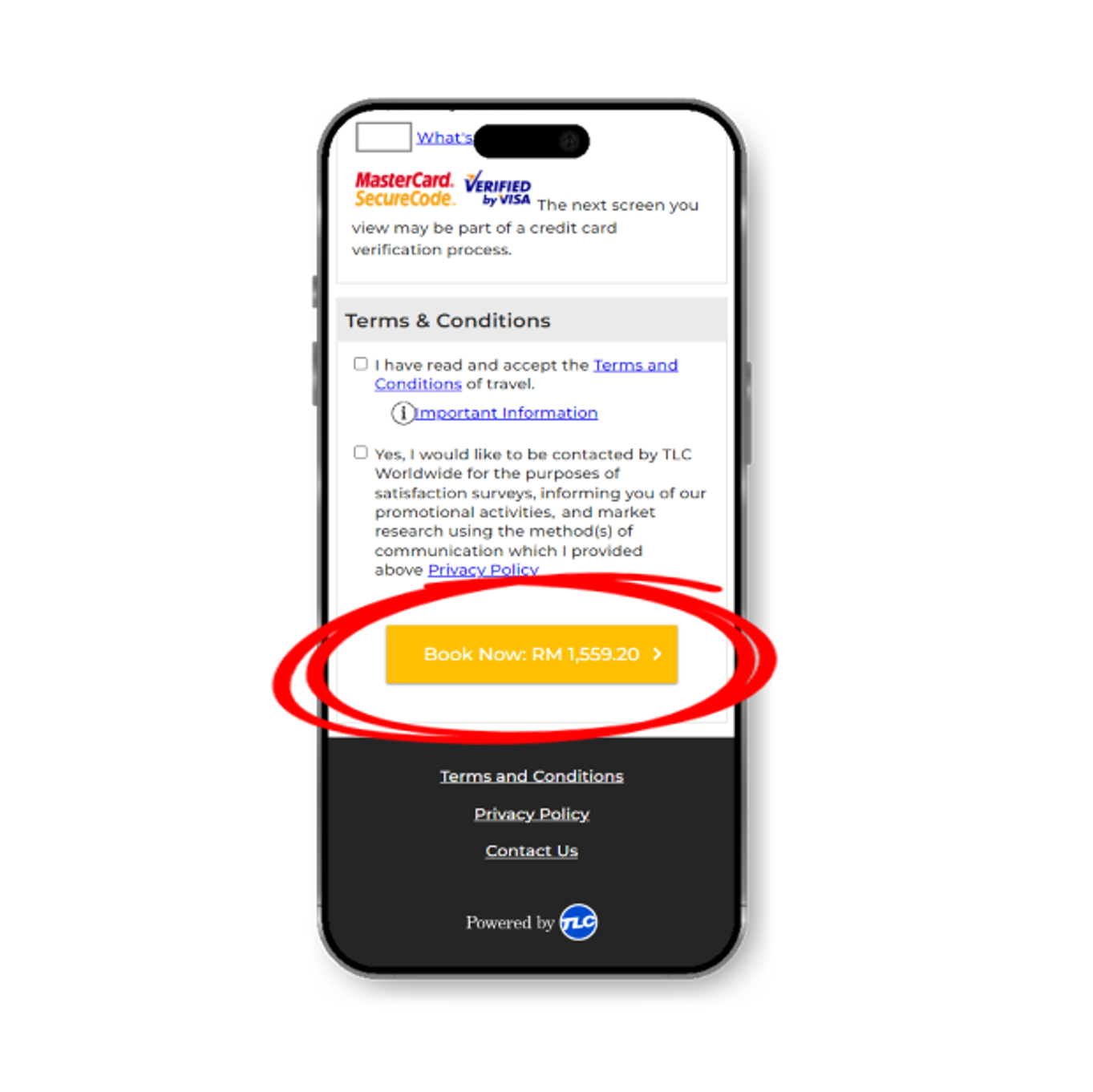
Agree to the Terms and Conditions, TLC opt-in, and click BOOK NOW.
STEP 9
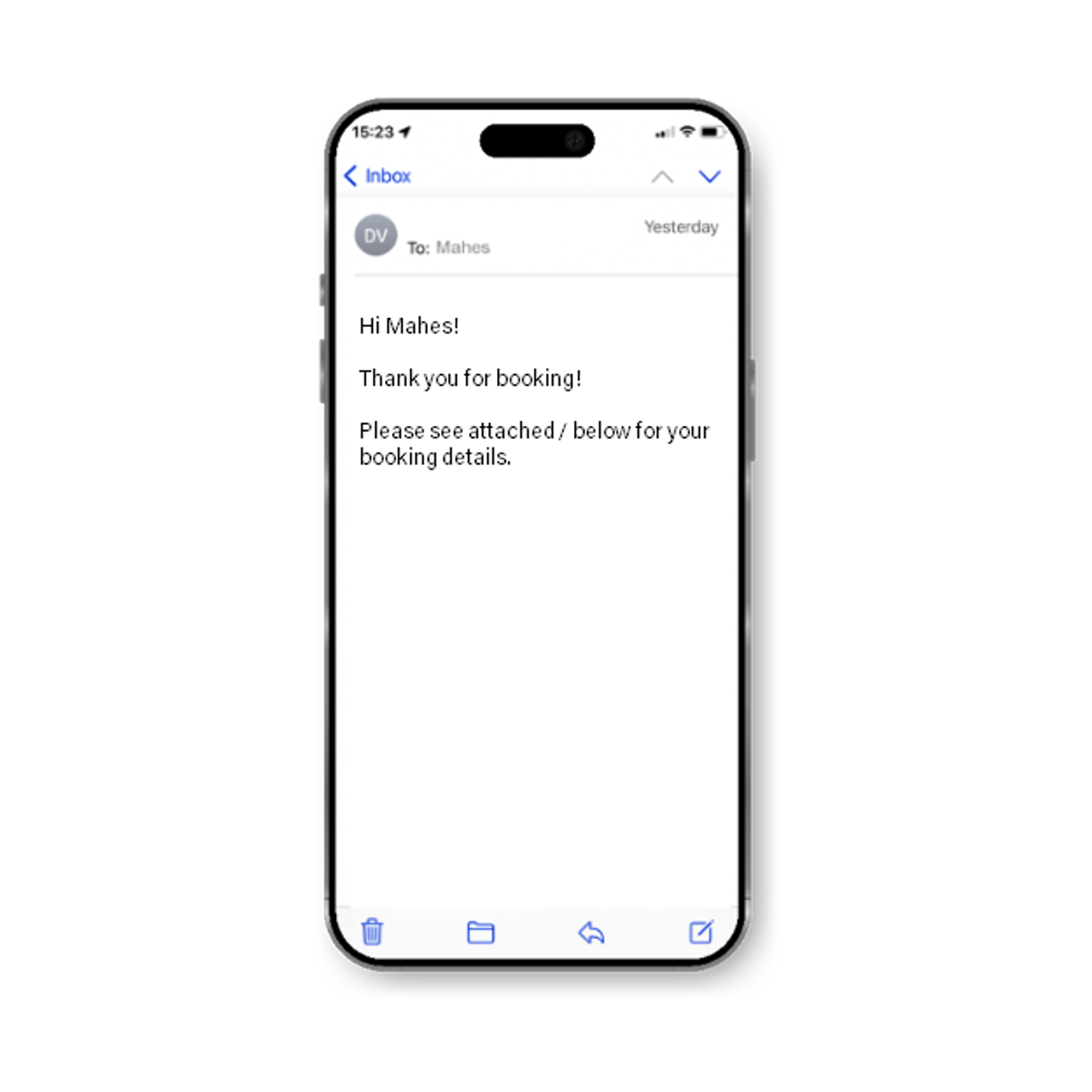
After confirming your payment, you will receive a booking confirmation via Email.